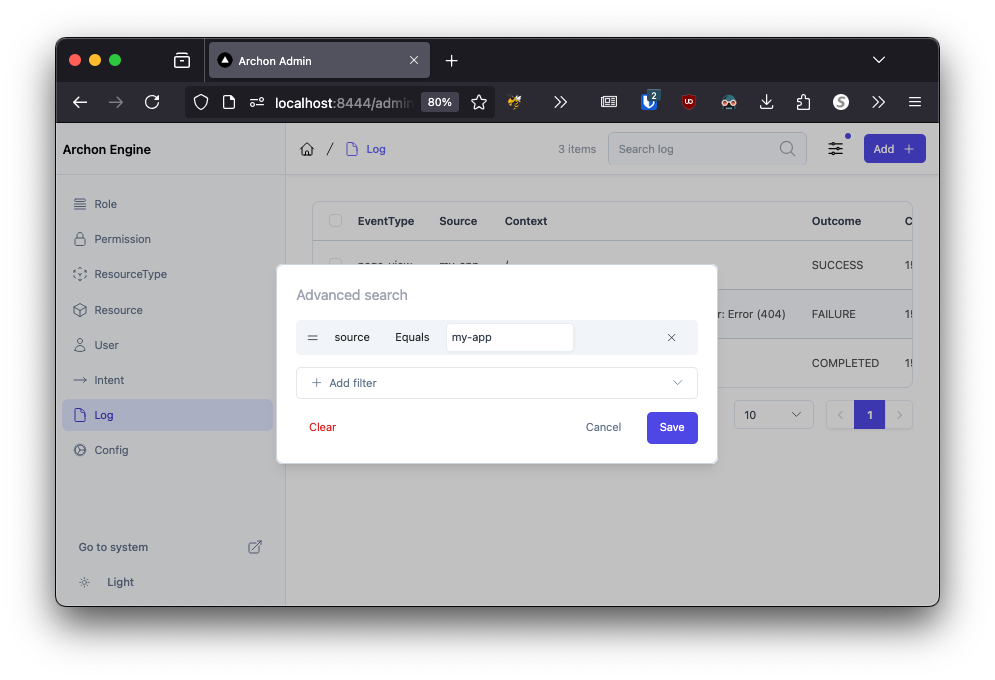Get started with Admin Panel for Development
Admin Panel is (very much) a beta and under heavy development. Expect major changes to the interface and user experience soon.
When given the choice between editing something in archon.yaml and the admin panel, always prefer archon.yaml.
Edits in the admin panel are ephemeral right now (they will not survive archon dev clean). This will change in a future release!
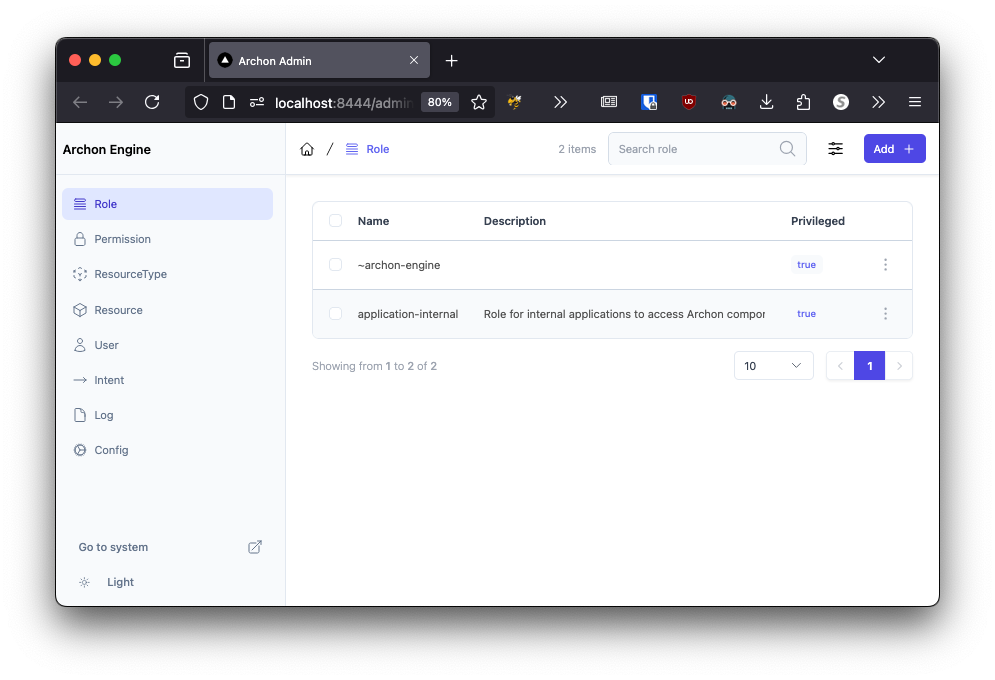
Common use cases
Creating a user
You can create new users to test with in development mode from the Users tab. You need to set
- The username for them to sign in
- The source of the user
- Archon administrator: Reserved for Archon administrative activities that may occur when your application is running in production
- Your Organization: A user from your company. Your devs and administrators should have this source
- Your Client: A user from an organization you sell to. This could be a government entity, contractor, etc.
- Service Account: An automated account that performs actions. Service accounts should be created in
archon.yamlwhere possible. These accounts can only perform actions from inside your environment, and cannot sign in via a login prompt.
- The user's default role
- When no role is specified, this is the role they will be signed in as
- The user's available roles
- Roles the user can assume when prompted. See 6. Access Control for role switching information
- Make sure this list contains the user's default role!
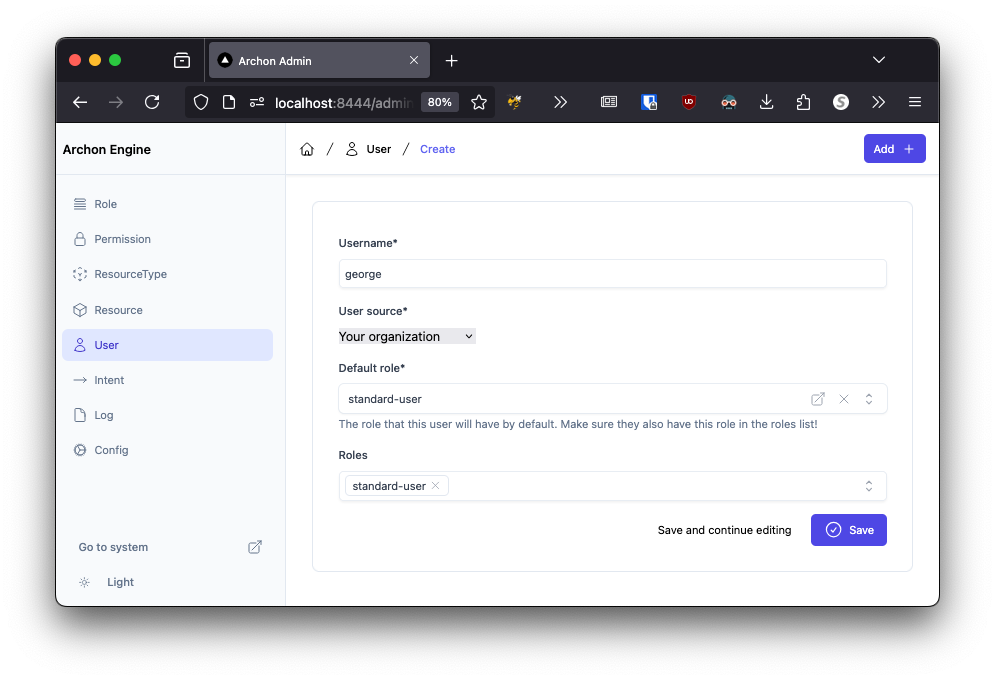
Creating permissions
A reminder that permissions created here are ephemeral. They may not survive a hard restart of your development environment (i.e. archon dev clear). Make roles and permissions from archon.yaml where possible. This will change in a future release!
Key considerations when creating a permission
- Permissions must apply to a role, and then optionally to a user.
- Permissions must either have a
Resource TypeorResourceselected (not both)).- Permissions for a
Resource Typewill apply to all resources of that type. Permissions for just oneResourcewill only apply to that resource.
- Permissions for a
- Permissions apply for any number of
Intents
For more information on required settings for permissions, see Permissions
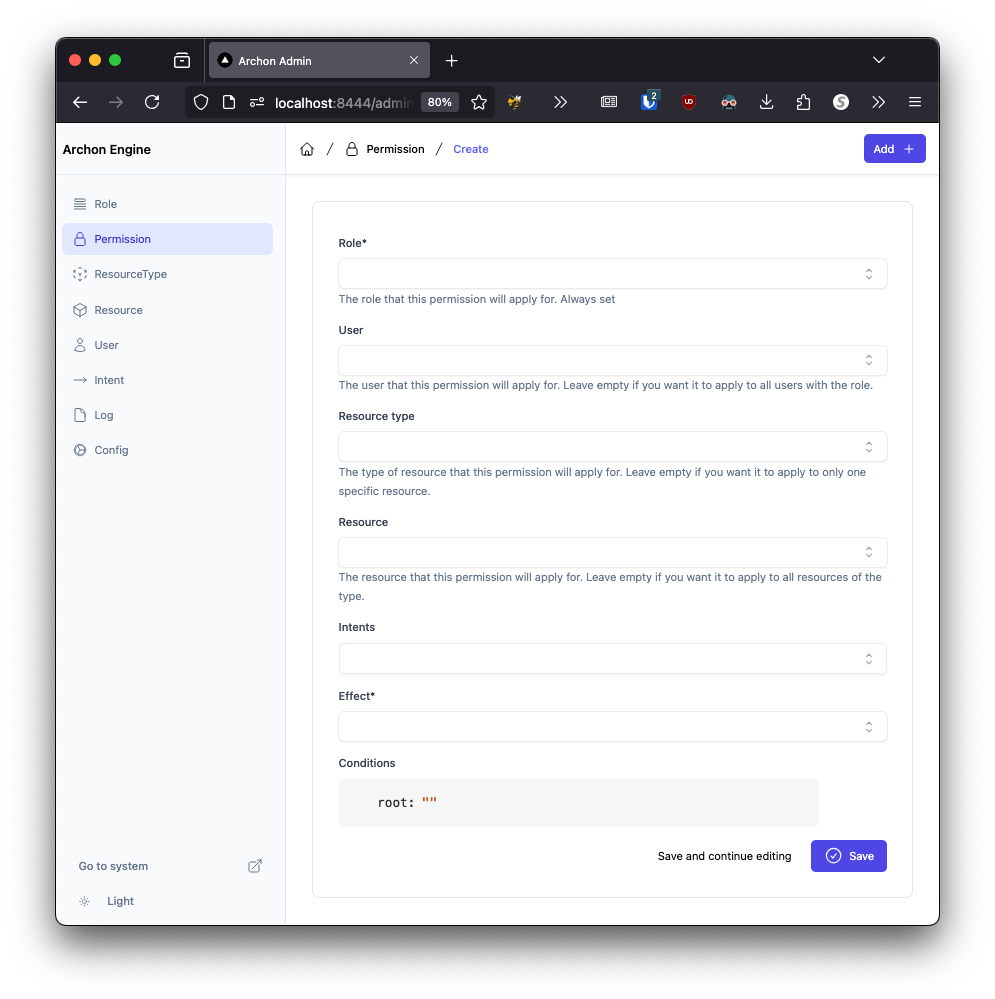
Creating config (or secret) entries
A reminder that config entries created here are ephemeral. They may not survive a hard restart of your development environment (i.e. archon dev clear). This will change in a future release!
To create a config entry, specify
- A
Key(string) to identify it by - A
Valueof any JSON-serializable type - The
Secretstatus. EnablingSecretwill encrypt the secret when saved, and should be enabled for any type of credentials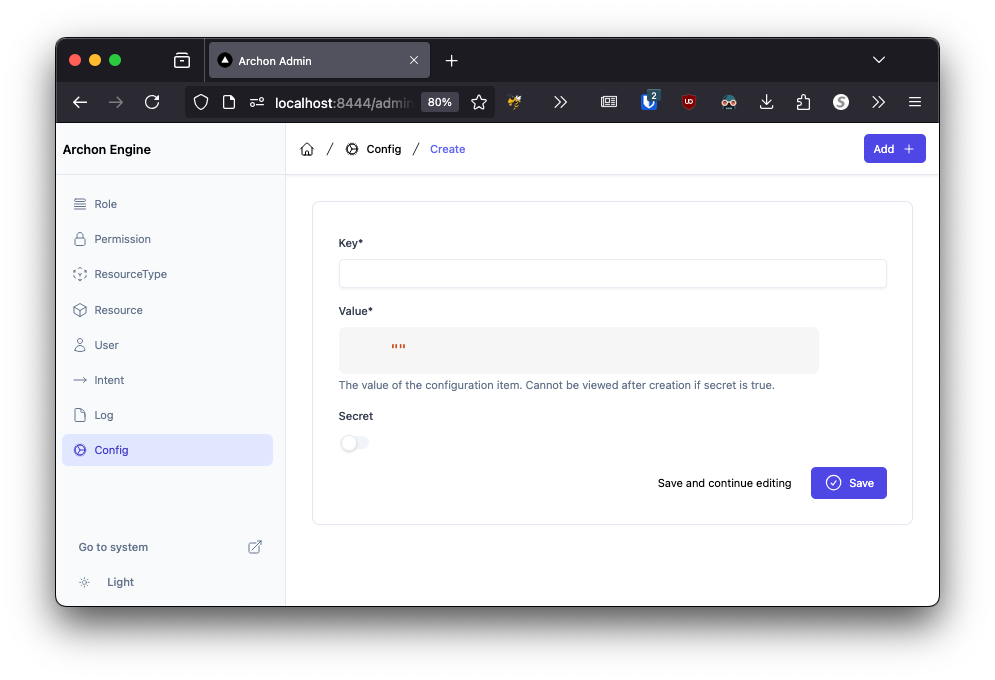
Read and filter logs
You can read and filter logs generated by your application, as well as Archon components. Use the settings icon in the top right to enable advanced filtering.